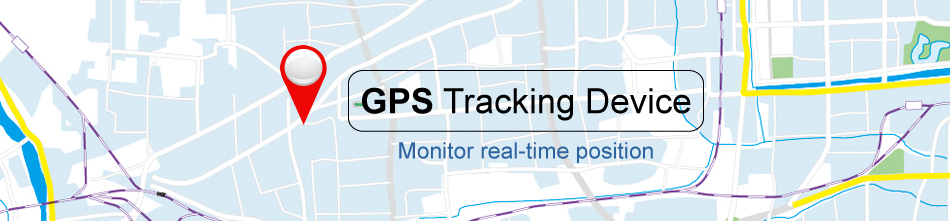In order to give you a more enjoyable experience, UniSVR has thoroughly upgraded our HermesDDS Service on 12th, April, 2013. There are two methods to upgrade the software which are automatic and manual upgrading respectively.
- Automatic upgrading: When you run the software for the first time daily, the system will automatically examine whether there is a latest version of software available. If there is a latest version, the system will displays “upgraded software available,” and ask you if you want to download it. If you would like to download it, please restart your computer when the installation is complete.
-
Manual upgrading for UE Lite
-
Please download the latest software at the link below.
http://www.ipcammall.com/downloads/UELite/UELiteServerSetup.zip - Decompress the file and select “Setup.”
- When the installation is complete, please restart your computer.
-
Please download the latest software at the link below.
-
Manual upgrading for UniVRT
-
Please download the latest software at the link below.
http://www.ipcammall.com/downloads/UniVRT/UniVRT.zip - Decompress the file and select “Setup.”
- When the installation is complete, please restart your computer.
-
Please download the latest software at the link below.
Please upgrade the following computer software and/or smartphone APPs to enjoy the most convenient cloud service!
- HermesDDS AP v1.3 (Automatic upgrading);
- UE Lite v1.6 (Manual upgrading);
- UniVRT v1.2 (Manual upgrading);
- Hercules GW-w v1.4 (Automatic upgrading);
- Athena GW-p v1.2 (Automatic upgrading);
- Athena GW-f v1.2 (Automatic upgrading);
- eLook Mobile Cam on Android v1.3 (Automatic upgrading);
- eLook Mobile Viewer on Android v1.3 (Automatic upgrading);
- eLook Viewer on Android v1.3 (Automatic upgrading);
If you have any further questions, please refer to FAQs:
http://www.hermesdds.com/qanda.asp